





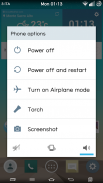



G3 TweaksBox

Description of G3 TweaksBox
G3 TweaksBox is a customization application designed specifically for the LG G3 smartphone. This app allows users to modify various aspects of their device's interface and functionality, enhancing their overall experience. For those interested in personalizing their Android devices, G3 TweaksBox offers a variety of features that can be easily accessed and adjusted. Users can download G3 TweaksBox to unlock a myriad of customization options.
The application provides a range of tweaks across different categories such as notification panel adjustments, call modifications, and launcher enhancements. In the notification panel, for instance, users can implement a blurred background effect and customize the color for each element. This flexibility extends to hiding unwanted elements or even changing the app that appears when pressing the clock button. Additionally, users can personalize their carrier text, making it a unique aspect of their device.
For the quick settings panel, G3 TweaksBox allows for a custom background and toggle colors. Users can choose to hide label buttons for a cleaner appearance and even add a brightness tile for more accessible control over screen brightness. These adjustments provide a way to streamline the quick settings experience, making it more user-friendly.
The recent apps window can also be tailored according to user preferences. Options include hiding buttons, adding a clear button for efficient multitasking, and displaying a RAM bar with customizable colors. These features contribute to an organized and efficient app-switching experience, which is particularly beneficial for users who frequently juggle multiple applications.
Call functionality can be enhanced using G3 TweaksBox, which offers call recording options, including automatic call recording. Users have the capability to set the call history as the default tab and enable noise suppression to improve call quality. This suite of features is designed to provide a more robust calling experience.
Messaging options within the app include the ability to exclude contacts without phone numbers and increase the recipient limit for messages to 100. Users can also access a new message screen while the device is off, enhancing convenience. Additional features, such as enhancing zoom range and adding a sent timestamp to message details, further improve the messaging experience.
Lock screen customization is another vital aspect of G3 TweaksBox. Users can enable QuickUnlock for faster access to their device, rotate the lock screen orientation, and disable volume adjustment sounds. Linking ringtone and notification volumes also helps maintain a cohesive sound profile across the device.
The app includes LED tweaks, allowing users to change the default LED color for missed calls, incoming calls, and missed messages. This feature adds a layer of personalization, making it easier for users to identify notifications at a glance.
Launcher tweaks in G3 TweaksBox allow for the hiding of icon labels on the home screen and app drawer, as well as customizing the grid size and hotseat items. Users can hide tabs in the app drawer and even disable the clock on the launcher. Such customization options provide users with a unique look and feel for their home screen and app organization.
Miscellaneous tweaks are also available within the application, enabling features such as all rotations, disabling the navigation bar, and adding more items to the power menu. Users can disable the power menu when the device is locked, manage volume button actions while the LCD is idle, and show extended kernel information. These options enhance the overall control users have over their device.
The app includes status bar tweaks, allowing users to adjust the color of the status bar, hide shadows, and customize battery indicators. There are also options for changing icon colors and hiding specific icons, contributing to a cleaner and more tailored status bar experience.
Navigation bar tweaks provide further customization, allowing users to modify button colors, sizes, and actions. Users can up to seven buttons in the navigation bar, adapting their device to fit personal preferences seamlessly.
G3 TweaksBox is an extensive tool for users looking to personalize their LG G3. With its wide range of features and adjustments, it caters to various aspects of device customization, making it an essential app for those seeking to enhance their Android experience. Users interested in exploring these features and making their devices truly their own can download G3 TweaksBox and begin the customization process.
For those who want to dive into the full range of possibilities, G3 TweaksBox offers users a means to exert greater control over their devices, ultimately creating a unique interface that reflects individual styles and preferences.





























